Users that tag their photo galleries with specific “teams” are receiving the below error message when submitting a photo gallery. This can result in the gallery not being tagged to the specific team that is selected or sending out to social media.
While our team is investigating a fix, you are able to take the steps below to ensure that the gallery gets tagged as the correct team and gets sent to social media:
- Publish gallery
- If you receive this message you can go back into the website and click “view all galleries”
- Click on the gallery you just submitted so that you can edit it
- Click the blue “update” button.
This will send the gallery to social and tag the correct teams.
Recent Posts