VNN’s Alex Kooi and Mike Perry from HomeTown Ticketing sit down to answer ADs frequently asked questions about capacity management, contact tracing, touch-free tickets, priority access and social distancing.
Katelyn Kasella: Hey everyone, thank you for joining us for today’s webinar on all things capacity management. With high school sports kicking off across the country, a lot of ADs are trying to figure out or simplify their capacity management. This includes things like touch free tickets, social distancing, and contact tracing. So today, Alex Kooi, our school account manager in Washington, is going to sit down with Mike Perry from HomeTown Ticketing to touch on some of these topics. They’ll answer some of the common questions ADs have and show you what HomeTown Ticketing looks like on your VNN site.
Now this is going to be a Q&A style webinar between Mike and Alex, so if you’re looking for more of a traditional full-length demo, we invite you to check out our YouTube channel where have a webinar called Digital Tickets: The new normal HomeTown Ticketing, and VNN as always. Please feel free to ask any questions that you have in the sidebar, and someone will follow up with an answer and a recording of this webinar will be available on our YouTube channel after we wrap up here today. Without further ado, I’m going to pass this off to Mike and Alex.
Alex Kooi: Hey Mike thanks so much for joining us today, as everyone has, we’ve been working with a lot of schools recently that are trying to figure out how to do sports during a pandemic, like there’s a lot of challenges specifically when it comes to game day, when it comes to state and federal COVID protocols, social distancing guidelines, contact tracing, all these different obstacles that are coming up now that haven’t existed before. So we’re getting a lot of these questions. What I’d love to sit down and do today is to kind of go over some of the most frequently asked questions that we’re getting in terms of how to do game day during a pandemic. So thanks so much again for hopping on with us today.
Mike Perry: Absolutely thanks for having us, really excited to talk a little bit about some of the stuff that we’re hearing, but also answer some of the questions you guys are hearing kind of on the back end and talk a little bit about how we can help schools and make their life a little bit easier in terms of event management.
AK: Sure yeah. And honestly one of the first questions that always comes up is like, well we’re now limited to 250 people in an event, or 25% capacity, or whatever that might be. So how is it that you can kind of manage capacity limits and amount of spectators you’re allowed to event, like how’s that done through digital ticketing?
MP: Yeah good question. What I’m going to do, I want to share my screen with the group here. I’m going to kind of give some examples here for everyone to see, I hope my screen is showing up. What I want to show you here is that what you see when you log into your Box Office and you click on an event that you’re managing, you’ve got a number of tools within this, and some of you may be seeing this for the first time, some of you may be very familiar with this, so there may be some new things that you’re seeing if you haven’t checked into your Box Office in a while in terms of managing the capacity at your events, which again is a very popular thing that all of us are hearing in terms of managing those events, is the capacity manager tool down here in your Box Office in the event itself.
Once you set this number for your capacity at this facility, whether it be your auditorium for things like graduation or performing arts, gymnasium, a football stadium, etc, you’ll set that number. Your ticket sales will never go over that number, so regardless of how many tickets you’re making available, you see here I have 300, it’ll never go over 250. So that’s a really great way it makes it easy for you to manage how many people are coming into your events from that standpoint so you don’t have to go ahead and count tickets, you don’t necessarily have a guest list or anything like that ahead of time. You can do all of that right here from your Box Office.
AK: Okay, and so for my school then oftentimes we just want to allow students and their parents to have first access on tickets, how could I do that to make sure that before we open up to the public, that it’s only students and parents getting first access to that limited availability?
MP: Yeah great question. Now in terms of customizing and controlling access to tickets and who’s coming to your events, there’s a couple ways you can do that. One of the more popular things that we’re seeing utilized is the use of codes. Now you’ll see right here we’ve got two tickets available, two ticket types available. Now there’s no limitation in terms of the tickets that you’re offering, whether it be, you know, your standard adult, student, GA, you know, staff tickets, alumni, etc. There’s a lot of options there in terms of that. Now within the codes, you’ll see you have the ability to customize a lot of different things here with your codes. You can do pre-sale codes, you’ll see when you click on this you have the ability to customize what the ticket type is that those codes apply to. So for instance, if you wanted to apply it to your student tickets or your adult tickets, vice versa, you have the ability to do that. Now there’s a couple tools that you have that make it really easy in terms of codes.
Now with your student athletes for instance, what we’re seeing a lot of schools do, is they’ll upload a list of codes here. You’ll upload that file here, and then that file can include things like student ID numbers which is probably the most popular, email address, first initial, last name, there’s a lot of ways to get creative with that. Typically, if you’re customizing access to a ticket, you want the code to be something unique to the individual who is redeeming the code for their ticket, so that’s why I say student ID, email address, are great ways to do that. Once you have those codes uploaded, you can customize when those codes are valid. For the start date, the end date, but also the quantity.
So for instance, how many times that code can be used, and then also for how many tickets that code is valid for. So that’s one way of doing it in terms of codes. We’ve got passcodes, which you have the ability to, in creating passcodes, you also have the ability to generate random codes, which is a great way to do this for your visiting team.
If you want to control and customize how many tickets your visiting student athletes get access to, just plug in here how many codes you need for how many student athletes that visiting school has, you can then control how many times that code is valid for, whether it’s one time redemption, two times, but then again, how many tickets that code is valid for. So if it’s two times, use code for two tickets, that code can be used two times for one ticket, or one time for two tickets. So again, there’s a lot of customization there in terms of how codes are used and how you’re customizing access to the event.
AK: Gotcha gotcha. So what you’re saying is, as long as I have a spreadsheet for the boys basketball team of all their student ID numbers, we could reserve two tickets for each, for both parents, each student?
MP: Yeah you can do that. You can customize it for your students, your parents, grandparents, whatever that custom group of people is that you’re allotting access to your events, you have the ability to customize that whether it be generic codes, can be a one-time use code for a large group of people, or individual custom codes for your student athletes or your parents. So there’s a lot of customization in terms of how you’re controlling access to the event.
AK: Okay gotcha. So our event is sett at 250, we can open up a group of parent tickets first, and if those are going we could also open up a group for just the away visitors to fill up that capacity that we’re saying.
MP: Absolutely. So for instance if you’re doing a pre-sale for your home fans, and it’s up to x amount of tickets, you don’t meet that threshold of your capacity, so you have some leftover that maybe you want to open up to say the visiting school or the general public, as long as you haven’t met that capacity, obviously you have the ability to control your capacity, whatever that number is, but as long as you haven’t met that number, you can always open up tickets down the road as you inch closer to the date of the actual game.
AK: Gotcha. So if we let the tickets just sell all week, and we still have availability on the day of, is there a way that we could open it up to the public at that point, if you’re not the parent or directly associated with a student, just allow people to fill in the remainder tickets that are available?
MP: Sure yeah. So for instance, if your capacity is set at, say, 250, and you’ve only sold 230 tickets, so you have 20 leftover, what you could do is if you really want to get creative with it, you can go in and create maybe a simple general public ticket, you can cap that, customize your price for the actual ticket, the quantity. So again, if you’re at 230 of the 250, you can cap it at 20 and then you can customize when those tickets go on sale, when they go off sale, but also the order minimum and the order maximum. So if you want to limit it to say, two per transaction, this would be a great way to do that. And then again, that ticket is open to the general public, so if you know somebody in you community, maybe an alumni, a board member, etc, wanted to get a ticket to an event that previously didn’t have access to, you just created that access, and it took under 30 seconds to do.
AK: Gotcha gotcha. So then I could have like a pre-sale period during the whole week to make sure that all the parents and away parents also get access to the game first, and then day of if there’s still tickets leftover, we could still sell the general public then.
MP: Yep, absolutely absolutely, 100%.
AK: Gotcha cool. Well then one of the things that is coming up a lot is a lot of districts require some form of contact tracing. SO that, you know, worst case scenario, a positive test comes back and I have to go through and contact everybody else at an event to make sure that we are doing our own due diligence. Is there a way that we can do some form of contact tracing through digital ticketing here?
MP: Yeah absolutely, and when your fans, your parents, your community, etc., when they’re purchasing tickets on your site, they’re going to plug in their information at checkout and typically that information is going to consist of name, email address, and phone number. Unless of course you’re adding some custom piece to that checkout process.
Now, it was designed to be a marketing tool for schools to promote their events to their attendees, however with the current climate, it’s been a great tool for schools to manage contact tracing, God forbid something happens at an event where you need to communicate with the attendees. You’re going to have that information, whether you need to do a phone blast, an email blast, etc., you can easily pull that information of the people who have attended your events, and again you’ll have easy access to it, and it’s stored securely within your Box Office, so.
AK: Sure sure. So then if we’re going to use digital ticketing for contact tracing, that means that we have to everybody to scan in. Whether you’re a fan, a referee, or an official, whatever it might be right. If you’re helping run it, run the event itself, so I don’t want to charge those people for getting a digital ticket, how then could I get a free digital ticket to everybody just to make sure that everybody’s scanning in, we have everybody’s contact info in the same list?
MP: Yeah absolutely, good question. With a free event, no fees, through HomeTown Ticketing, in terms of bar fees or payment processing, no fees would apply to a free event, so free or complimentary ticket is exactly what it is, there’s no cost to that, so fees would not apply to that.
So for instance, we’re working with a lot of schools right now in terms of planning things like graduation or prom, and a lot of times graduation, schools don’t charge for graduation, but they want a way to control how many tickets each of their students get, but also how many people are coming to the actual event, so in terms of a free ticket, there’s no cost associated with the free ticket or utilizing our services for a free event, so that makes it real easy for schools.
AK: Okay gotcha. And then for like my referees or people running the score table, is there some easy way that I can send them a digital ticket for free in my Box Office without having to make them go pay for a ticket like the general public is?
MP: Absolutely, so back here within your Box Office, on the screen here we have this create order tool, which is a great admin tool for things like you just described, if you need to send out tickets to maybe an official, a worker, a board member, a coach, etc., this is a great way to do that. And again, it takes just a couple seconds here. What you can do is go in here, you’ll select the payment method as a comp ticket, plug in that persons email address and phone number, you’re going to want to make sure that you have this box checked here so that it does email a ticket, you’ll then select the ticket that that person is getting, or tickets. Once you click create order, this will securely send the ticket to that person via email, and then they can bring that ticket with them right on their phone, or they can print that ticket at home. Any ticket you send through this is also going to go into your post game tracking and reporting, so that’s a great way to keep track of not only your paid tickets, but any complimentary tickets that you issue for the event. So this is a great admin tool in terms of handling things like that.
AK: Gotcha. So I can have all paid tickets, all free tickets, all on the same list when it comes to contact tracing that I can see everybody else at the event, make sure that you know, because everyone scanned in it stayed at 250 or below, right, with that same process?
MP: Absolutely. Yeah these will definitely count towards your capacity, so if you need to stay in your capacity but also you know, taking care of your student athletes, your parents, your visiting team, any staff or administration that is attending the event, this would be a great way to help manage that.
AK: Perfect perfect. That makes sense to me. Then so, I guess one of the things that a lot of schools are worried about is how do you make sure that spectators are maintaining a safe social distance between each other? Like we don’t want people crowding in the same section of the stands, we don’t want a big group of student fans or parents grouping together, how do we make sure that people are spacing apart at our events?
MP: Yeah, so we actually have the ability to create custom seat maps for our schools. This is an example of one that we’ve created, you can do this for your auditorium, for things like graduation, performing arts, we can do these for your football stadium your gymnasium, so there’s really very few limitations in terms of how and what facilities we do. But again, they’re going to have that custom look to it. We’ll incorporate those into your Box Office and then you can utilize for your events. As admin, you have the ability to block out seats to help enforce social distancing, you can do things like pod seating, so if you need to group people together, there’s a lot of customization to that now in terms of blocking out seats. It can be a tool for social distancing, but it can also be a tool for if you have like, obstructed view seats that you don’t typically sell. You can block those out.
That’s more of a popular thing with performing arts type of events, but again, all things that you would have access to as admin in your Box Office. And you can utilize these for any of your events once they’re in there.
AK: Gotcha gotcha. And then, so for my football field oftentimes, we haven’t, you know, marked off rows or seats on the bleachers themselves, how would I apply that seat map tool to something I haven’t marked off as rows or seat numbers itself?
MP: I think the best way to do that would be, you can do general admission sections, if you wanted to go that route. Some schools will label their sections by color, they’ll label them by a letter in the alphabet, however you want to do that. You can do general admission type, reserve sections, or you can do actual seats, it’s really up to how you want to do that. We do have a number of schools that do it by section, and then they limit the amount of seats per section, that’s a little bit easier way to do it. But we can also go the more custom route with actual specific seats like you’ll see here.
AK: Sure sure that makes sense. So those tools make sense in terms of capacity management, contact tracing, keeping people apart with social distance. How do my parents and fans find all this information? Like how do I get this out without constantly Tweeting out links to where to buy tickets, how do I make it easy for my community to find this stuff?
MP: Yeah. I think one of my favorite parts about our platform is it’s considered a white label solution. We provide schools with an embed that goes right onto your site, we also have the integration with you guys at VNN that allows the events they’re ticketing in the box office to show up directly on either their district site or their athletic site with you guys, so their fans are never going to be redirected to another site. They can go right onto their site, they’ve got the tickets link up top, a lot of schools with also add a tickets page under more, you can also buy tickets through the calendar, so there’s typically a lot of schools using up to three different ways on their website to promote ticket sales.
So again, click that tickets link right on your site, and then you have the events up. So like, for instance, right here at Jasper, they’ve got their student passes up, with Myrtle Beach they’ve got their tickets button here, and you can see they’ve got a number of different options available right now. There’s student passes, and if you click on the ticket, this would be a good example to show you kind of what it looks like in navigating through the tickets. Now for instance, they’re sold out here, so they have a capacity set and they’ve met that capacity.
You’ll see they require a passcode, so this will typically show up to an event where a school is customizing access to the event where the attendee will be prompted to initiate or enter their passcode upon purchasing tickets. So again, we put it all right on the website, there’s the integration, and we make it as easy as possible on your athletic community in terms of getting access to your events.
AK: Gotcha. That’s awesome. Well Mike, I’m not sure if there’s anything else that schools are typically asking you guys in terms of running game day for COVID protocols or anything like that that we missed.
MP: Yeah, I mean the only thing that I might add to the conversation is that you have the ability to manage your events safely and easily. I think that’s the key, we know that athletic directors have busy schedules, so our goal is to not add things to their plate but make their life easier in terms of event management. So that’s our goal there in terms of event management itself. At the event, you can easily scan tickets from a distance, that’s another big piece to it, you can limit the face-to-face interactions in terms of the validation of those tickets and people coming into your events, so you can scan from a distance of up to six feet away, your staff can also scan from behind the glass window if they’re in a ticket window, a booth, or behind a shield, etc. So we’ve got a lot of pieces in place that are again, designed to help not only your staff but your community in terms of gaining access to the events.
AK: Gotcha. Well Mike, thanks so much for all the help today, I really appreciate you sitting down with us, going through just different tools that you can use to help do sports during a pandemic. It’s kind of a crazy year, but now that kids are finally back on the field, it feels really good to be able to find solutions for these type of challenges. So thanks for your time today.
MP: Absolutely, thanks for having me. If anyone has any questions please let us know, we’re happy to help.
AK: Yeah for sure guys, for any questions that are still lingering, feel free to leave them in the comment section, we’ll definitely follow up with any specific questions about your own school account or getting set up on HomeTown Ticketing. We’ll call a wrap for today, thanks guys see you.