Some users are currently unable to save their locations when they are adding them through the VNN Scheduler at getvnn.com. You may get a confirmation message stating that the event + location have been saved, but when you attempt to add a new event with that same location, you will find that you are unable to find the location you just added and that you will have to create it again. We understand that the work around for this issue is time consuming and we apologize for any inconveniences this may be causing! We have carded the issue and sent it into our developers to be corrected but in the meantime you will need to add your locations manually.
If you are experiencing issues with saving locations and would like to be notified when the issue is resolved, reach out to our support team so that we can add you to our reach-outs list for product updates!
We are available Mon-Fri 8am-5pm eastern time and you can reach us by phone at 616-930-4100 or email: connect@vnnsports.net
We also offer live chat, which you can access when you are logged into your athletic site or from your vnn dashboard at getvnn.com!