VNN’s Katelyn Kasella sat down with Scott Rosenberg, rSchoolToday’s VP of Sales, to get a demo of their top four products for high school athletics. Here is an inside look at the third product, the Facilities Scheduler.
Scott Rosenberg: I’m now going to show you our facility scheduler, part of our facilities management system here at rSchoolToday. This is an amazing program that basically allows you to have internal and external groups schedule space. It speaks to our activity scheduling program in real time, and that’s a lot of the magic. One of the things that I know as an athletic director is it’s difficult and it’s a pain point for so many districts, that you have separate athletic scheduling programs from whatever you’re using to book facilities for internal groups, external groups.
And so you’re looking at two separate calendars right. As an example, I’ve got a varsity basketball game in my main gym at 7 o’clock on Friday night in January, but I’ve also got a recreation group that wants to request space to use that same gym on certain nights. In my facility, I’ve also, if you thing about the school day or right after school, I may have somebody who runs the chess club who wants to use the gymnasium or who wants to use a cafeteria or an auditorium or some space, and we need to make sure that we’re not double booking space. So it really allows for one amazing calendar.
It allows for an app that you can see all events in one place. Superintendents love this, principals love this, they can literally go onto an app and see everything that’s happening in the district in one location. I also highly recommend sharing something like this with your local law enforcement, so another great example would be God forbid that there’s an emergency in a school district and the police have to be involved, they literally can go onto the app and know in a specific building or specific location in the building exactly who’s supposed to be there.
So if there’s an emergency in your high school they could listen, I’ve got the musical going on the in the auditorium with an expected 40 kids there from three o’clock, five o’clock, at the same time I’ve got a basketball game going on in the gym, and at the same time I’ve got a club meeting in one classroom, and I’ve got the girl scouts from town meeting in a separate classroom in the school. It just gives them so much great information right at their fingertips even right on the app.
That’s amazing, and you can also have this calendar share with your community. But you can choose not to show who’s using the space, it can just show as booked or reserved so that people can see that there’s things going on in the school, or if they’re looking at book space that’s used, but not necessarily see who’s using that space.
So here’s a great look on this screen of a facilities calendar of a specific number of gyms in a school district. So these are just the high school and middle school gyms and what’s being used for a specific day. Thursday December 12th in gyms, your district you can do a monty view, a weekly view, a daily view, or you can pull up a list view for all the schools, or maybe just the one school.
Again, I was mentioning before that we work with about 9,000 schools, we work with a lot of state athletic associations as well. Here’s that same look as I was mentioning for the public to see. And again, you can say these are the groups that are in there or not, but it lets them really see what’s going on if they want to request space. It does that real time checking with their activity scheduler, so if you’re using our activity schedule or another, we’re working on the ability to allow this to sync with other activity schedulers as well to do real time conflict checking and data sharing.
If you’re using Google or Microsoft this is so cool right. If you’re booking your own space or own events using your Google or Microsoft calendars, you’re just in your phone or you’re on that on the desktop at work, we can actually have that integrate to this system. So if I schedule a meeting as an athletic director in a specific conference room right. Through Google, I can actually send that check to make sure that there are no conflicts and send that event right to my Google calendar, I write to my facilities calendar and we’ll write into that, and vice versa with Microsoft coming back even to the phone.
Again, this is great for outside groups like scouts clubs, community organizations, youth sports, dance groups. It also allows you to collect money through the system. So if you’re charging for outside groups to rent space in your performing arts center, you can collect money right through credit for a credit card process right through our system. If they don’t pay, you can turn them off and not give them the ability to request space anymore, you can invoice from the system.
There’s just, it’s really deep and it gives you so many options. Here’s a quick look at the approval process. So we give your a beautiful front-facing website, probably you would share it on your district calendar, your school calendar right for facility requests click here. You would then have a site that looks great, you can put lots of customized information on it. And then people for the first time would say hey, I want to be somebody that requests space in your facility, it gives you the option to say yes or no. It gives you the option to collect things like their insurance forms, their emails, their phone numbers, so that you know who they are and then it gives you the option of saying yes, you can request space at my district, or no we’re not going to allow groups like you to come in and request space. It then, once approved, allows groups to come on and say hey, I want to use your space on these specific.
Let’s say Wednesdays in April, May and June, but hey there’s one Wednesday the 15th of June that I don’t want to use it instead, I want to use it on the 13th and 14th Sunday, Monday, and I want to use it from six o’clock to eight o’clock. It’s going to save based on what you set up, allow that group to say I want to use gyms, I want to be in this specific building, I want to book space based on the equipment or other needs only, so it gives you so many tremendous options.
Here’s a great picture of being able to get a snap shot of the facility. Here’s a picture of it, here’s how much we charge for that facility, you even have the ability to come on and say hey, so like if they’re a community group and they’re a tier one client, we don’t charge them except for custodial overtime. But if they’re an outside organization for profit, we charge them to rent the space, we charge them for custodians, we charge them for air conditioning, and it will automatically add those fees in to the invoice or the proposed contract that we’re going to be able to send out electronically. Heck you can even throw in room layouts for your custodians and for the custodial of course. So hey, I want this room set up in banquet style, or in theater style, it just gives you amazing options.
It also allows you to come in and choose equipment associated with that. So this was this specific gym, and you allow them to rent out this flat screen TV, the scoreboard for that space, desk chairs, anything and everything. The PA system, they can book that space right from their request. You also then have the ability to set up an approval routing system. So there may be different people internally who have to approve space. So for example, if in a specific location like an aquatic center at your school, you have an aquatics director. You may say that first, the request goes first to the aquatics director, then it goes to the athletic director, then it goes to some sort of central office staff, that all gets done electronically.
One person approves it electronically, moves on to the next. In other situations you may just say it’s just the athletic director who has the final approval. And so the athletic director for the gym approves the space. You have the ability to break that down by who’s requesting the space that’s being requested as well and choose different people to be that approval routing process. You’ll have the ability to add in other charges, send out electronic agreements with proposed costs and language, add facility, campus maps, other sort of documents that can be signed off on to those groups requesting space who would then sign it electronically.
Once agreed to that, they get a permit sent to them that they can carry with them. That information then goes to, if you’d like, to the finance office who can batch and generate e-invoices, send them out to the people that get sent out. Those groups like the youth basketball group in this case, could pay electronically, they could send in a check and then it lets you sort of keep track of everything in one place. It also send out amazing custodial report.
So you set this up, I send mine out every Friday at noon, so my report gets sent out to my head custodians every single Friday at noon for the following week. They can either print out that, email it out to their staff, it’s also a living document, it’s a live link, so if anything changes from Friday to the next week on the day of the event. First of all, the custodians will be set up to receive an email and or text message with a change, and it also will reflect in that live link on the custodial setup report as I mentioned.
It also goes to the facility’s mobile app so that everybody has access to it right through the mobile app. So here’s a great snapshot of one event and who has access to it by virtue of who signed up for information. Classroom teachers, catering and food services, the client maitenance custodians, maybe phys ed teachers, the athletic director, secretaries. Everybody there has been informed via email, text message, access to the locations. As I mentioned you can send out financial reports, you can batch invoice of some from 30 to 61 days overdue. If I want to send out and say hey, you’re overdue, I can check off 31 to 60 days, and send out one report, I’m sorry one email to all those groups that are 31 to 60 days overdue.
This, we like to say that we want to leverage data. So you enter information once, and we leverage that across all our systems for facility scheduler activities. We have a district master calendar, your camps, if you wanted to have camps, you can schedule your camps through this. Camps are tied to locations, so we can collect money for camps, yet we can make sure that the facility is tied to those camps as well. So that’s just a really quick look at this facility scheduler, which again, if you look at the wide variety of products that we offer, basically ties to this whole sports management platform.