If you’ve logged into the content-management side of any of our VNN school sites over the past couple days, you might’ve noticed a little green button that hasn’t been there before:
![]()
That’s right, we’re available for live chatting now.
Just click the button to bring up the chat window on the bottom-right side of your screen, and one of our media coaches will be right there to answer any question you might have between 8am and 8pm.
If for whatever reason, we’re all away, the green ‘live chat’ button will turn blue, and you’ll be able to send a message that will be seen right when the first person gets back.
![]()
Chatting not your thing? That’s OK too – you can always call us at 616-930-4100, visit our Support page to see our current webinar schedule, or, if you’re more of a visual learner, visit our company Playbook for video trainings on tasks you do everyday!
Not a VNN customer yet? Why not schedule a demo with one of our local reps? Fill out the form at varsitynewsnetwork.com/schedule-demo and we’ll make it happen!